Table of Contents
Introduction: Understanding Slack Pricing Plans for Your Business
Team communication tools are indispensable today, with Slack being one of the largest team communication providers with several plans and features to help teams work and communicate together no matter the size. But with several plans and prices available, how do we know which is the best fit for the business?
In this post, we will explore Slack pricing and the different plans, features, and benefits available. You should leave this post feeling comfortable with what Slack pricing works for your team, and most importantly, what works for your budget! Whether you are a small startup or an enterprise-level company, we will provide the best options based on your teams’ needs and budget. Let’s get started! Everything you need to know about Slack pricing is below; let’s find that perfect plan for you!
What is Slack?
Slack is a cloud-based communication product that helps teams to collaborate and stay productive. Slack brings all of your team’s conversations, files, and tools together into one platform, thereby eliminating the need for endless email threads and broken-up communication forums. No matter what type of work environment your team uses (i.e. the office, remote, or hybrid setup), Slack makes it easier for all team members to communicate and collaborate in real-time.
Although Slack is a messaging app at its core, Slack is much more than a messaging app. Slack is a central hub for your team’s communication lifecycle, providing an organized and efficient way to engage in conversations via channels (group chat) and direct messages (DMs) for private messages. Slack also integrates seamlessly with popular third-party apps and platforms such as Google Drive, Trello, and Zoom so you do not have to hop from one app to the other, improving your efficiency across your entire workflow.
Slack enables teams to work toward goals, share files, and have conversations without relying on email or multiple messaging platforms. Slack has file sharing, searchable message history, and customizable notifications – making it an important tool for teams of any size, from startups to larger enterprise businesses.

At its core, Slack is a messaging app, but it’s far more than that. It serves as a hub for your team’s entire communication workflow, organizing conversations by channels (group chats) and direct messages (DMs) for private exchanges. With seamless integrations into popular third-party tools like Google Drive, Trello, and Zoom, Slack ensures you don’t need to jump between apps, increasing efficiency across your workflow.
Slack enables teams to work on projects, share files, and hold discussions without relying on email or multiple messaging platforms. Features such as file sharing, searchable message history, and customizable notifications make Slack an essential tool for teams of all sizes, from startups to large enterprises.
Key Features of Slack:
- Channels: Organize conversations into channels, which can be set up by team, project, or topic. Channels help keep discussions organized, making it easy to find important information later.
- Direct Messages (DMs): Send private messages for one-on-one conversations or create private groups for smaller team discussions.
- File Sharing: Upload and share documents, images, videos, and other files directly within Slack. All shared files are searchable and can be shared with specific teams or channels.
- Audio & Video Calls: Host voice and video calls within Slack for meetings or quick check-ins, without needing to leave the platform.
- App Integrations: Slack integrates with a variety of third-party tools such as Google Drive, Asana, and Zoom, helping centralize your team’s workflow and boost productivity.
Thanks to its user-friendly design, Slack makes it easy for teams to get started and customize it to fit their specific needs. Whether you’re a small startup or a large enterprise, Slack offers scalability and flexibility to match any business type or size.
Slack Pricing Overview (2025)
Slack Pricing Overview of Slack (2025)
Slack has a variety of pricing plans for teams of every size, from small start-ups to large businesses. Whether you’re just starting out as a company or if you run a large organization with thousands of stakeholders, Slack pricing is structured to allow for the growth and transformation of your business, by allowing everybody to communicate and work together across an organization as it changes.
In each of the tiers of pricing, Slack has specific features and benefits, allowing companies to develop and change as organizations begin to evolve. Slack pricing is transparent at each level and is all what you see. There are a few plans that deliver value, which means there is a good chance you can find the right balance of features and price for your budget.
Key Takeaways:
- Slack Free Plan: for individuals or small teams who want to try Slack and use it for free (as long as it’s not a business). Great for basic messaging and collaboration.
- Slack Pro Plan:Slack Pro Plan: designed for growing teams, unlimited message history and integrations, starting at $6.67 per user/month.
- Slack Business+ Plan: for teams requiring advanced security, analytics, and compliance features, starting at $12.50 per user/month.
- Slack Enterprise Grid: for large businesses, needs will determine pricing. Enterprise Grid provides maximum customization, maximum security, and maximum support.
Detailed Breakdown of Slack Pricing Plans (2025)
Slack offers a variety of pricing plans to cater to teams of different sizes and needs. Whether you’re an individual getting started or part of a large enterprise with complex requirements, Slack’s pricing plans are designed to scale and accommodate everyone. Let’s explore each plan in detail to help you choose the best option for your business.
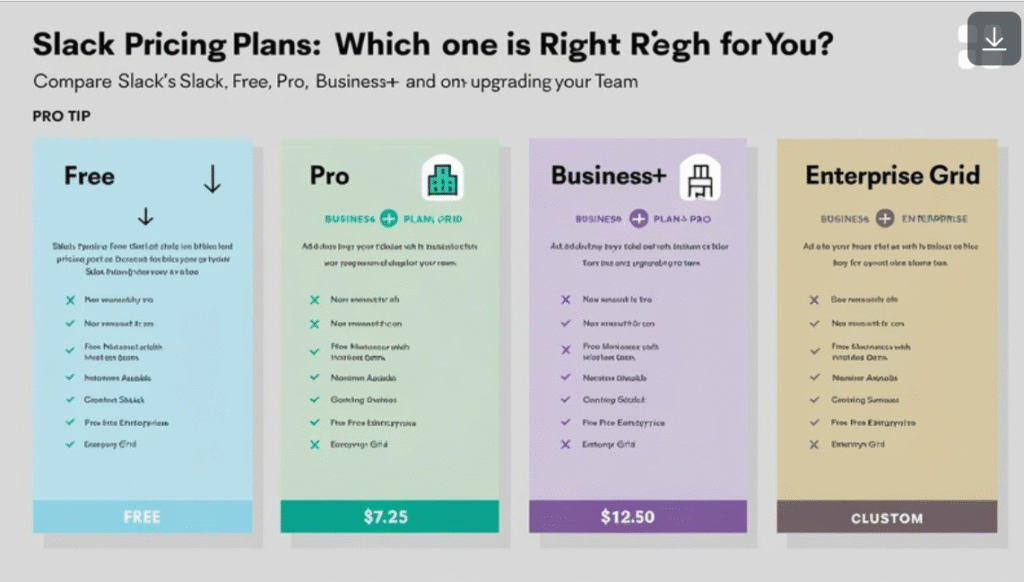
1. Slack Free Plan
The Slack Free Plan is a great place to start if you are a small team, freelancer, or individual looking to experience Slack’s core functions for free. It is a limited plan, but it still includes the core items for communication and collaboration.
Highlights:
- Cost: $0.00/month
- Users: Unlimited (limited only by 10,000 messages in history)
Key Features:
- 1:1 voice and video calls
- 10 integrations (e.g., Google Drive, Trello)
- 1GB of file storage
- Up to 90 days of message history
- Access to channels and direct messages
Best used for: Small teams or individuals looking for a basic collaborative tool with limited features.

2. Slack Pro Plan
The Pro Plan on Slack is a great option for teams looking for additional capability and flexibility as they grow. At $6.67 per user/month, the Pro Plan on Slack allows you to communicate and connect your team in even more ways with more tools. For small businesses, this plan is a no-brainer.
Highlights:
- Price: $6.67 per user/month (billed annually)
- Users: Unlimited
Key Features:
- Amazon Web Services (AWS) message history (unlimited)
- Unlimited integratioins (Salesforce, Zoom, etc.)
- Group voice and video calls (with screen sharing)
- Rich notifications for customizable workflows
- 10GB per user of file storage
- Two factor authentication (2FA), and advanced security
Best used for: Small to medium-sized teams that need unlimited integrations, full message history, and additional collaboration tools.
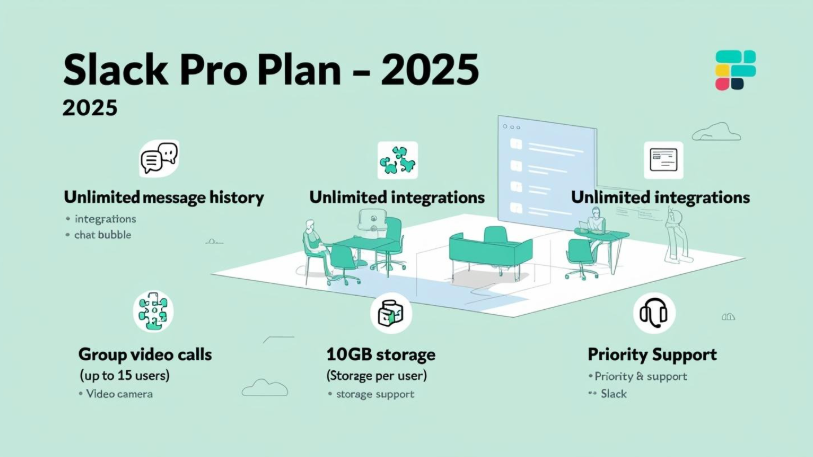
3. Slack Business+ Plan
The Slack Business+ Plan is tailored for growing organizations that need more control over communication, team management, and security. For $12.50 per user/month, this plan offers advanced features to improve productivity and admin control.
Highlights:
- Price: $12.50 per user/month (billed annually)
- Users: Unlimited
Key Features:
- Advanced message search and filtering
- Data exports (useful for compliance or analysis)
- Priority customer support
- Increased file storage (20GB per user)
- Enhanced security with enterprise-grade controls
- Compliance support (e.g., HIPAA)
- Multi-workspace support
Ideal For: Medium to large teams that require advanced security features, administrative tools, and compliance support.

4. Slack Enterprise Grid Plan
The Slack Enterprise Grid Plan is designed for large enterprises with complex needs. This plan offers customized solutions and is priced on a case-by-case basis, depending on your organization’s size and specific requirements.
Highlights:
- Price: Custom pricing (based on company needs)
- Users: Unlimited
Key Features:
- Enterprise-grade security (e.g., data encryption and compliance with regulations like HIPAA, SOC 2)
- Custom integrations and workflows
- Dedicated support with 24/7 assistance
- Enhanced data analytics and reporting tools
- Admin control over multiple workspaces and user permissions
- Customizable governance and compliance policies
Ideal For: Large enterprises that require advanced security, compliance, and scalability.
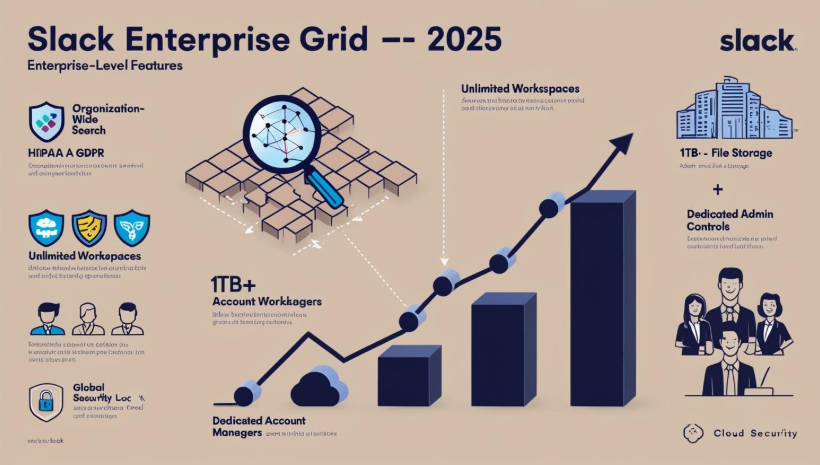
Which Slack Pricing Plan is Right for Your Business?
Choosing the right Slack plan depends on your team’s size, needs, and goals. Here’s a quick guide to help you decide:
- Slack Free Plan: Best for solo users or small teams that only need basic functionality.
- Slack Pro Plan: Ideal for growing teams needing more features like unlimited message history, integrations, and group calls.
- Slack Business+ Plan: Suitable for mid-sized businesses needing advanced features like custom workflows, priority support, and compliance tools.
- Slack Enterprise Grid Plan: Tailored for large enterprises requiring advanced security, compliance, and scalability.
Full Comparison Table of Slack Pricing Plans
| Feature | Free Plan | Pro Plan | Business+ Plan | Enterprise Grid Plan |
|---|---|---|---|---|
| Price | $0/month | $6.67 per user/month | $12.50 per user/month | Custom Pricing |
| Users | 1+ | Unlimited | Unlimited | Unlimited |
| Message History | 90 days | Full history | Full history | Full history |
| Integrations | 10 | Unlimited | Unlimited | Unlimited |
| Voice & Video Calls | 1:1 calls | Group calls (screen share) | Group calls (screen share) | Advanced calls (enterprise) |
| Security & Compliance | Basic | Standard security | Enhanced security | Enterprise-grade security |
| Custom Workflows | ❌ | ❌ | ✅ | ✅ |
| Premium Support | ❌ | ❌ | ✅ | ✅ |
How Does Slack Pricing Compare to Other Team Communication Tools?
When choosing a team communication tool, understanding the pricing and features of Slack compared to its competitors is crucial. Here’s a detailed comparison of Slack, Microsoft Teams, Google Chat, and Zoom Chat to help you decide which tool is the best fit for your team.
Slack vs. Microsoft Teams
| Feature | Slack | Microsoft Teams |
|---|---|---|
| Free Plan | ✅ Available | ✅ Available |
| Paid Plan Starting Price | $6.67 per user/month | $5 per user/month |
| Advanced Integrations | ✅ Unlimited integrations | ✅ Limited integrations |
| Video Calls | ✅ Available (Slack Huddles) | ✅ Included in all plans |
| File Storage | ✅ 5GB per user (Pro Plan) | ✅ 1TB per user (Business Basic) |
| Team Collaboration Features | ✅ Channels, Direct Messages | ✅ Channels, Direct Messages |
| Third-Party Integrations | ✅ 2,200+ integrations | ✅ Microsoft 365 apps, fewer |
| Best for | Teams needing flexibility and integration | Teams already using Microsoft 365 |
Slack vs. Google Chat
| Feature | Slack | Google Chat |
|---|---|---|
| Free Plan | ✅ Available | ✅ Available |
| Paid Plan Starting Price | $6.67 per user/month | $6 per user/month |
| Video Calls | ✅ Slack Huddles | ✅ Available (Google Meet) |
| File Storage | ✅ 5GB per user (Pro Plan) | ✅ Included in Google Drive |
| Team Collaboration Features | ✅ Channels, Direct Messages | ✅ Spaces (similar to Channels) |
| Third-Party Integrations | ✅ 2,200+ integrations | ✅ Google Workspace integrations |
| Best for | Teams needing broad integrations | Teams using Google Workspace |
Slack vs. Zoom Chat
| Feature | Slack | Zoom Chat |
|---|---|---|
| Free Plan | ✅ Available | ✅ Available |
| Paid Plan Starting Price | $6.67 per user/month | $14.99 per user/month (Zoom Pro) |
| Video Calls | ✅ Slack Huddles | ✅ Zoom Meetings |
| File Storage | ✅ 5GB per user (Pro Plan) | ✅ Available (depends on plan) |
| Team Collaboration Features | ✅ Channels, Direct Messages | ✅ Channels, Direct Messages |
| Third-Party Integrations | ✅ 2,200+ integrations | ✅ Limited integrations |
| Best for | Teams seeking an all-in-one collaboration tool | Teams focused on video conferencing |
Final Thoughts
These tables highlight the Slack pricing and feature comparison with major competitors. Here’s a quick recap:
- Slack excels with its extensive integrations, file storage, and flexible plans for teams of all sizes.
- Microsoft Teams is ideal for businesses already using Microsoft 365, offering a lower starting price but fewer third-party integrations.
- Google Chat works well for teams within the Google ecosystem, offering good storage and collaboration features, but fewer third-party app integrations.
- Zoom Chat is best suited for teams prioritizing video conferencing, but Slack provides a broader set of collaboration tools beyond messaging.
Ultimately, choosing the right tool depends on your team’s specific needs—whether that’s flexibility, integrations, or video conferencing.
Is Slack Worth the Price?
When evaluating whether Slack’s pricing is worth the investment for your team, it’s important to assess the value it offers in terms of features, productivity improvements, and overall collaboration tools. Here’s a detailed breakdown to help you decide if Slack’s pricing justifies the cost for your business.
Key Factors to Consider:
| Factor | Details |
|---|---|
| 💬 Collaboration Features | Slack’s real-time messaging, channels, and direct messages keep teams connected. It integrates with over 2,200 apps (e.g., Google Drive, Trello, Zoom) for seamless communication. |
| ⏱ Productivity Boost | Slack reduces email clutter and consolidates communication. Features like file sharing, Slack Huddles (audio/video calls), and automated workflows help teams stay organized and productive. |
| 📈 Scalability | Slack’s flexible pricing plans scale with your team’s growth. You can easily upgrade or downgrade, making it suitable for businesses of any size. |
| 🌟 User-Friendly Interface | With its intuitive interface, Slack is easy to use across desktop and mobile, making it accessible without a steep learning curve. |
| 🔐 Security & Compliance | Slack offers enterprise-grade security, including two-factor authentication, data encryption, and certifications like HIPAA and GDPR, ensuring a safe platform for sensitive data. |
Pros of Slack’s Pricing Plans
| Plan | Price | Pros |
|---|---|---|
| 💼 Free Plan | $0/month | ✅ Perfect for small teams or startups testing out Slack. Provides core features like messaging and file sharing. |
| 🚀 Pro Plan | $6.67 per user/month | ✅ Advanced features such as unlimited integrations, full message history, and more file storage. Ideal for growing teams. |
| 💼 Business+ Plan | $12.50 per user/month | ✅ Offers enhanced collaboration tools, more integrations, and advanced security, making it ideal for larger teams or businesses with complex needs. |
| 🏢 Enterprise Grid | Custom pricing | ✅ Fully customizable with top-tier security, compliance features, and enterprise-grade support, suitable for large organizations. |
Cons of Slack’s Pricing Plans
| Cons | Details |
|---|---|
| 💸 Cost for Larger Teams | ❌ As your team expands, the cost increases, particularly for the Business+ or Enterprise plans. |
| 📂 Limited Storage on Free Plan | ❌ The Free Plan offers limited file storage, which might not suffice for teams that share a large number of files regularly. |
| 📚 Learning Curve for Advanced Features | ❌ While the platform is intuitive, mastering advanced features like integrations, automations, and analytics may take time. |
Is Slack Worth It for Your Team?
Slack’s pricing provides strong value, especially for teams that prioritize effective communication and streamlined collaboration. The platform’s comprehensive features, scalability, and app integrations make it a reliable choice for enhancing team productivity.
- For small teams or startups with basic communication needs, the Free Plan may be enough.
- For growing teams or enterprises that require more advanced features, increased security, or customizations, the Pro, Business+, and Enterprise plans offer exceptional value.
Ultimately, Slack is well worth the price for teams looking to boost collaboration, improve workflows, and consolidate communication in one place. The productivity gains typically far outweigh the costs, especially as teams expand and require more robust features.
How to Choose the Right Slack Plan for Your Business?
Choosing the right Slack pricing plan for your business can seem daunting with several options available. Whether you’re a small startup or a growing enterprise, understanding which plan best suits your team’s needs is key to maximizing Slack’s value. In this guide, we’ll help you evaluate your team’s needs and choose the best plan for your business.
Step 1: Assess Your Team Size and Structure
The first step in selecting a Slack plan is to consider your team’s size and structure. If you’re a small team or just starting, the Free Plan may be enough. For larger teams, you’ll need more advanced features like unlimited message history, integrations, and enhanced security.
- For small teams (1-10 members): The Free Plan works well, providing essential features like messaging, file sharing, and limited integrations.
- For medium teams (10-50 members): The Pro Plan offers the scalability needed to handle more integrations and added features like custom channels.
- For large teams (50+ members): The Business+ or Enterprise Grid Plan are better fits, offering advanced security, compliance, and customization options.
Step 2: Evaluate Your Required Features
Each Slack plan offers different features that can impact your team’s productivity. When selecting a plan, think about which features are most important for your team. Here’s a breakdown of key features:
| Feature | Free Plan | Pro Plan | Business+ Plan | Enterprise Grid |
|---|---|---|---|---|
| Message History | 90 days | Unlimited | Unlimited | Unlimited |
| File Storage | 5GB | 10GB per user | 20GB per user | Custom storage |
| Integrations | 10 | Unlimited | Unlimited | Unlimited |
| Audio/Video Calls | 1-to-1 | Group calls | Group calls | Group calls (up to 50 people) |
| Security & Compliance | Basic | Standard | Advanced | Enterprise-grade |
Step 3: Consider Your Budget and Growth Potential
Pricing is a major factor in choosing the right plan. You’ll need to balance your budget with the features that your team needs. Here’s a guide to help:
- Free Plan: Ideal for small teams or startups testing Slack. It’s a great way to evaluate the platform before committing to a paid plan.
- Pro Plan ($6.67 per user/month): Great for growing teams that need additional features but have a limited budget. It offers a balance between price and functionality.
- Business+ Plan ($12.50 per user/month): Best for medium to large teams that require more storage, enhanced security, and priority support.
- Enterprise Grid (Custom Pricing): Best for large enterprises with specific security, compliance, and customization needs.
Step 4: Plan for Growth and Future Needs
When choosing a Slack plan, think about both your current needs and your potential for growth. Slack makes it easy to scale, so you can start with a lower-tier plan and upgrade as your business expands.
- Look for flexibility: Choose a plan that allows you to easily add or remove users and offers the necessary features as your team grows.
- Start with a lower plan: You can always upgrade as needed, so there’s no need to commit to a higher-tier plan upfront.
Step 5: Think About Security and Compliance Needs
If your team handles sensitive data, compliance with industry standards like HIPAA or GDPR is crucial. The Business+ and Enterprise Grid plans offer enhanced security features for businesses with higher security requirements.
- Business+ Plan: Includes advanced authentication and priority support for enhanced security.
- Enterprise Grid Plan: Provides enterprise-grade security with customizable admin roles and more comprehensive compliance features.
Conclusion: Choose the Right Slack Plan for Your Business
Choosing the best Slack pricing plan depends on your team’s size, needs, and budget.
- For small teams, the Free Plan may suffice.
- For growing teams, the Pro Plan offers excellent value.
- For larger organizations, the Business+ or Enterprise Grid Plans offer advanced features and customization.
Remember to consider both your immediate and future needs when selecting a plan. Slack offers flexibility, and as your team grows, you can easily upgrade to a plan that suits your expanding requirements.
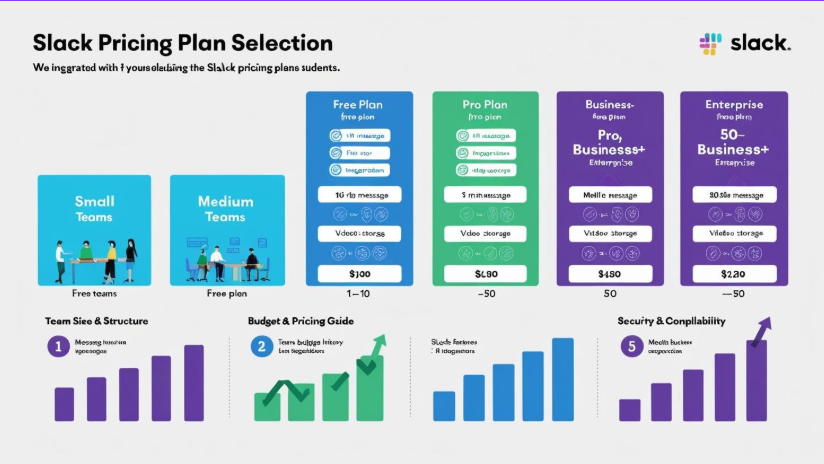
Frequently Asked Questions (FAQs) About Slack Pricing
In this section, we’ll answer some of the most frequently asked questions related to Slack pricing. If you’re considering which plan to choose or want to know more about the cost and features, this guide will help you make an informed decision.
1. What are the different Slack pricing plans?
Slack offers four main pricing plans to cater to different business needs:
- Free Plan: Basic features for small teams.
- Pro Plan: $6.67 per user/month with advanced features.
- Business+ Plan: $12.50 per user/month with additional security and compliance features.
- Enterprise Grid: Custom pricing with enterprise-level features, security, and compliance.
2. How much does the Slack Pro Plan cost?
The Slack Pro Plan is priced at $6.67 per user/month. This plan includes:
- Unlimited integrations
- Group voice/video calls
- 10GB of file storage per user
3. Is the Free Plan really free, or does it have hidden charges?
Yes, the Slack Free Plan is truly free. It includes:
- Basic features like messaging, file sharing, and limited integrations.
- However, it has some limitations:
- 90-day message history
- Cap on integrations (up to 10)
4. Does Slack offer any discounts for annual subscriptions?
Yes, Slack offers a discount for annual subscriptions. When you opt for yearly billing, you save about 17% compared to the monthly subscription cost. This applies to both the Pro and Business+ plans.
5. Can I switch Slack plans after signing up?
Absolutely! Slack allows you to upgrade or downgrade your plan at any time. Whether you’re adding more users or need additional features, you can easily change plans based on your evolving needs.
6. Is Slack worth the price for small teams?
For small teams (1-10 members), the Slack Free Plan offers all the essential features. As your team grows or needs more advanced features like:
- Unlimited message history
- Integrations
- File storage
The Pro Plan becomes worth the investment.
7. What are the key differences between the Business+ and Enterprise Grid plans?
- The Business+ Plan is $12.50 per user/month and includes:
- Advanced security
- Priority support
- Greater customization options
- The Enterprise Grid Plan offers enterprise-level features such as:
- Enhanced data control
- Security compliance
- Customizable user experience
- Pricing is based on enterprise needs.
8. Can I try Slack before purchasing?
Yes! Slack offers a free trial for both the Business+ Plan and Enterprise Grid Plan, allowing you to explore the features before committing to a paid plan.
9. Does Slack offer any enterprise-level features for large companies?
Yes, the Enterprise Grid Plan is designed specifically for large companies. It includes:
- Advanced security and compliance tools
- Centralized management
- Integration with third-party tools
This plan is scalable and flexible, making it ideal for large teams and organizations.
10. How can I determine which Slack plan is right for my business?
The right Slack pricing plan depends on your team size, collaboration needs, and budget. Here’s a quick guide:
- Small teams: Start with the Free or Pro Plan.
- Growing teams: Consider the Business+ Plan or Enterprise Grid for advanced features, security, and integrations.
Conclusion
In conclusion, Slack offers a range of pricing plans designed to fit businesses of all sizes—from startups and small teams to large enterprises. With its robust features, user-friendly interface, and flexible pricing structure, Slack continues to be one of the leading team communication tools in the market. Whether you’re looking for basic messaging options, advanced integrations, or enterprise-level security, there’s a Slack plan tailored to meet your needs.
If you’re still unsure which Slack plan is the best fit for your team, take advantage of the free trial options available. This allows you to experience the platform firsthand and evaluate whether Slack can enhance your team’s productivity and collaboration.
But that’s not all! We have a wealth of related content that can help you optimize your business processes even further. Be sure to check out our other articles on team communication tools, project management software, and business productivity solutions to find the best tools for your unique needs.
👉 Try Slack today and explore the power of seamless communication for your business! Don’t forget to check out our related posts to dive deeper into the world of business tools and optimize your workflows for success.
📌 Related Posts:
